Online Auctions
Will my email or other information be shared?
No, any information you provide will be utilized only by Benefit Bidding and the organization running the auction. To keep you informed and up to date our site will send emails notifying you on the status of your auction items. You can view our Privacy Policy by clicking the link on the bottom of any page.
How do I register for the auction?
Click on the Register link at the top of the page. Read the User Agreement and then click Accept. Fill in all required fields (highlighted in blue) the click Next>>. You will then receive a confirmation email at the email address you provided. The email contains the activation link that will enable you to start placing bids. Click the link in your email to activate your account (you will be cleared to start placing bids immediately). After you have registered you can update your information at anytime by clicking on the My Account link.
Am I only registered for the auction site I registered in?
o, when you register with Benefit Bidding your account is good for any auction we are conducting. So you can bid on any auction on our site. You will be assigned a different bid number for each auction you login to.
What do I do if I forget my password?
Go to the Login page and click on the “Forgotten your password?” link. The link will take you to the “Password Finder” page. Enter your user ID and Email Address on the page and then click “Find Password”. Your password will then be emailed to you.
How do I update my email address and other personal information?
Go to the My Account page, Login and click on “View/edit your personal information”
What is a Regular Bid?
A Regular Bid is a one time bid. A Regular Bid is a when a bidder places a bid for one amount that will be offered immediately. The amount that you place into this field will be placed as your bid immediately.
What is an Auto Bid?
Auto Bidding is an option for all of our online auctions. Autobid takes advantage of the computer in the online auction environment. By entering the maximum amount you are willing to spend as your Autobid amount, our software will automatically place a bid for you up to, and including, your maximum amount as competing bidders bid more than the current bid and less than your Autobid. The system will bid up to and including the Auto Bid amount as the competitive bidding proceeds.It will not block someone who places a Regular Bid at the same amount as your maximum Autobid amount. So keep an eye on the auction at closing to make sure you are not out bid. Autobid does not prevent you from being outbid. You can be outbid using Autobid if another bidder places a Regular bid that is the same amount of your Autobid maximum amount. Or if another bidder places an Autobid greater than your Autobid.
How does all this (Regular Bid and Auto Bid) work together?
Online bidding replicates live or silent auctions in that bidders don’t know how high their opponents are willing to go. In online bidding, when bidders place bids, they don’t know if competing bidders have placed regular or autobids. And if bidders have placed autobids, other bidders don’t know the autobid amounts. All they know is the amount of the current high bid.
Example:
Current leading bid shown is $500 and Bidder A is the leading bidder. The minimum bid increment is $10. Bidder A has already placed an autobid for $800. Other bidders don’t know this; however, it is recorded in the computer database. So Bidder A has made a commitment to bid up to, and including, $800 if needed against other bidders.
A new bidder, Bidder B, wants to bid on the item. She sees a high bid of $500 by Bidder A. Bidder B has 2 decisions to make:
1. She must decide whether to place a Regular bid or Autobid.
2. She must decide on the bid amount. Regardless of whether her bid is Regular or Auto, it must be least $510.
There are 4 possible outcomes:
1. If Bidder B places a REGULAR BID LESS THAN $800: In this example, let’s assume Bidder B places a REGULAR bid of $700. The computer will accept Bidder B’s bid and post it. Then the computer places a bid of $710 (next highest increment) for Bidder A because Bidder A is willing to bid up to $800). Bidder A is the leading bidder at $710.
2. If Bidder B places a REGULAR BID OF $800 OR MORE: In this example, let’s assume Bidder B places a REGULAR bid of $900. The computer will accept the bid and post it. Bidder B is now the leading bidder at $900.
3. Bidder B places an AUTOBID of $800 OR LESS: In this example, let’s assume Bidder B places an AUTO bid of $700. The computer will accept Bidder B’s bid, post the next highest required bid of $510 as Bidder B’s bid. Then, the computer places the next highest required bid of $710 for Bidder A. Bidder A has a higher autobid max ($800) than Bidder B’s autobid max of $700 so Bidder A is now the leading bidder at $710.
4. Bidder B places an AUTOBID of MORE THAN $800: In this example, let’s assume Bidder B place an AUTO bid of $900. The computer will accept the bid and post an autobid for Bidder B of $810 which is the next highest increment over Bidder A’s autobid max of $800. Bidder B is now the leading bidder at $810.

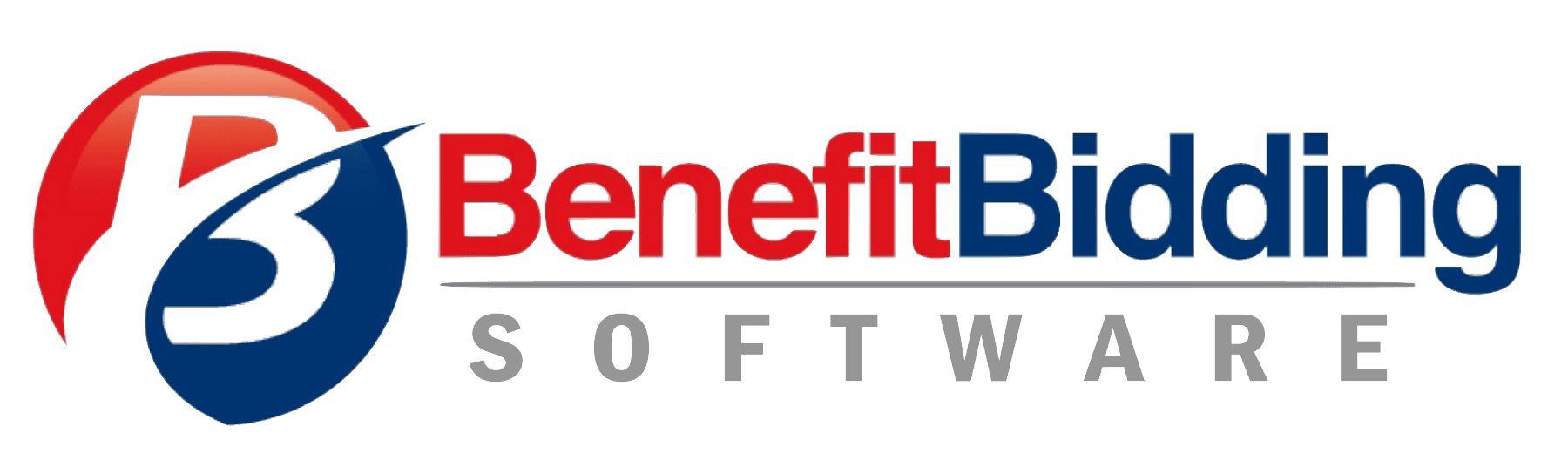




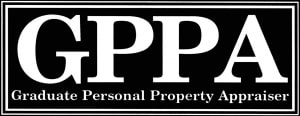

 Auction Admins
Auction Admins